Questions
- How can I lower the blind spot sensor's warning volume ?
- Is it possible to deactivate the door lock feature when the car is in the ready mode ?
- My windshield is always fogged up. How can I fix this problem ?
- Can I deactivate the active assistance in the safety function of blind-spot collision warning (BCW) ?
- Is it possible to change the interior lights in IONIQ Electric or Kona Electric ?
- I accidently set Fahrenheit (° F) as the temperature display unit. How can I select Celsius (° C) instead of Fahrenheit (° F)?
- Can I set the desired temperature in my car ?
Réponses
- How can I lower the blind spot sensor's warning volume ?
You can select the warning volume in the user settings in the LCD display:
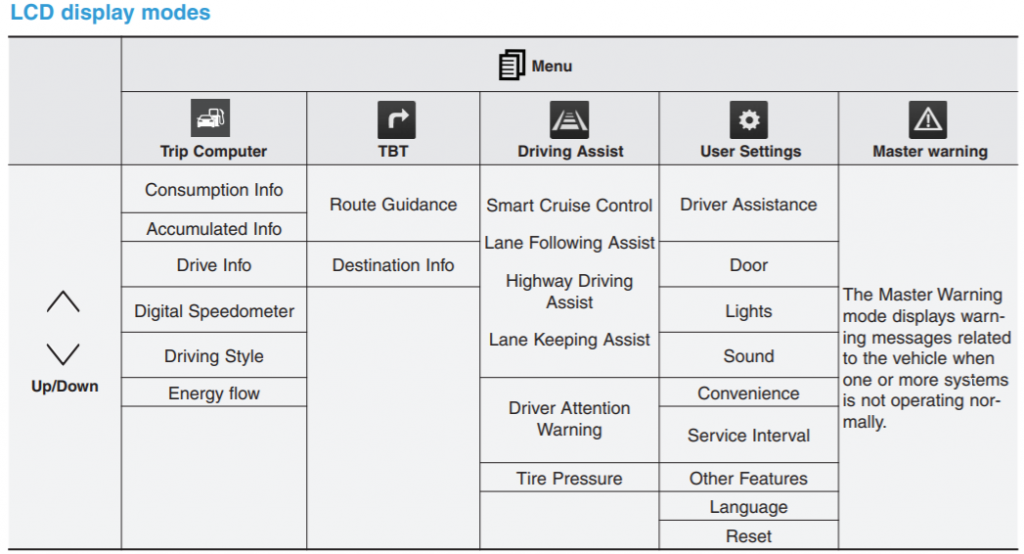
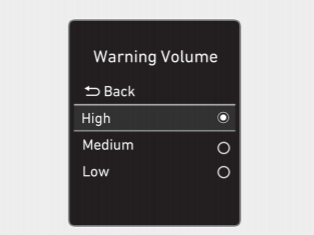
SETTINGS →
USER SETTINGS→
DRIVER ASSISTANCE →
WARNING VOLUME →
HIGH / MEDIUM / LOW
- Is it possible to deactivate the door lock feature when the car is in the ready mode ?
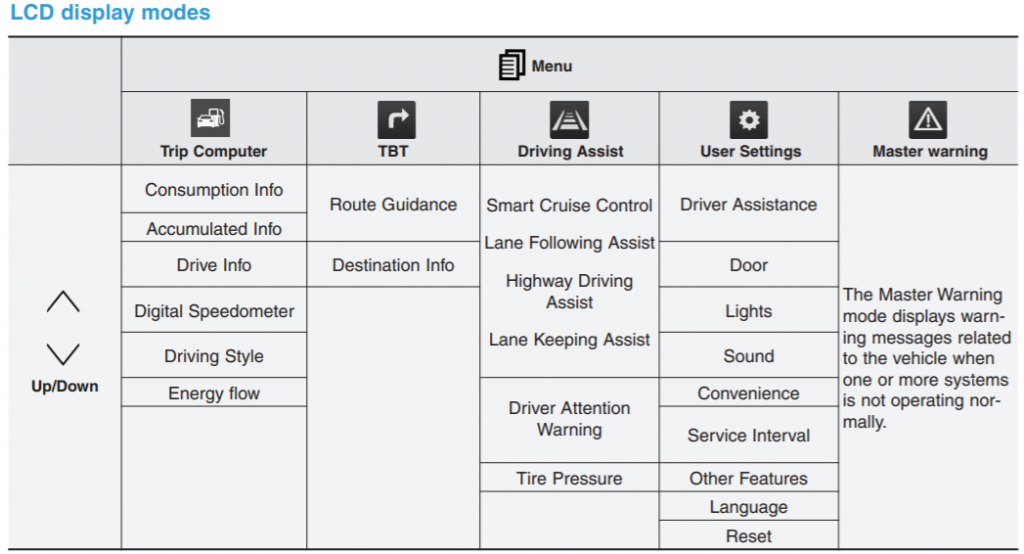
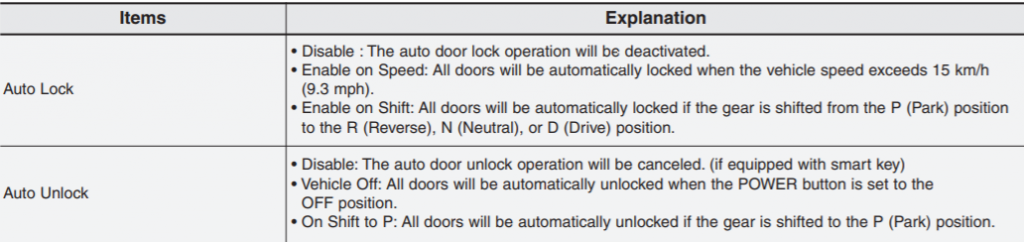
All doors will be automatically locked when shifted out of P (Park) with the vehicle in the ready mode.
But you can activate/deactivate the Auto Door Lock/Unlock features from the User Settings mode on the LCD display.
- My windshield is always fogged up. How can I fix this problem ?
IONIQ
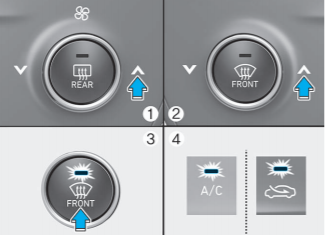
To defog the inside windshield:
- Select desired fan speed.
- Select desired temperature.
- Press the defroster button.
- The outside (fresh) air position will be selected automatically.
To reduce the probability of fogging up the inside of the windshield, the air intake or air conditioning are controlled automatically. To cancel or return the defogging logic, do the following steps:
- Turn the POWER button to the ON position.
- Press the defroster button
- While pressing the air conditioning button (A/C), press the air intake control button at least 5 times within 3 seconds.
The air intake control button indicator will blink 3 times. It indicated that the defogging logic is canceled of returned to the programmed status.
When the Auto Defogging System is reset, ADS OFF symbol will blink 6 times without a signal.
KONA
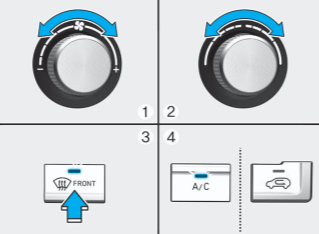
To defog inside windshield:
- Select the desired fan speed.
- Select the desired temperature.
- Press the defroster button (3)
- Fresh mode air will be selected automatically.
To reduce the probability of fogging up the inside of the windshield, the air intake or air conditioning are controlled automatically. To cancel or reset the defogging logic, do the following:
- Turn the ignition switch to the ON position.
- Press the defroster button (front ).
- Press the air intake control button at least 5 times within 3 seconds..
- Can I deactivate the active assistance in the safety function of blind-spot collision warning (BCW) ?
You can deactivate the active assistance by selecting ‘Warning Only’ in the user settings on the LCD screen :
SETTINGS →
USER SETTINGS →
DRIVER ASSISTANCE →
FORWARD SAFETY →
ACTIVE ASSIST / WARNING ONLY

- Is it possible to change the interior lights in IONIQ Electric or Kona Electric ?
- Response
No, unfortunately this option is only available in the American versions.
- I accidently set Fahrenheit (° F) as the temperature display unit. How can I select Celsius (° C) instead of Fahrenheit (° F)?
- Response
IONIQ
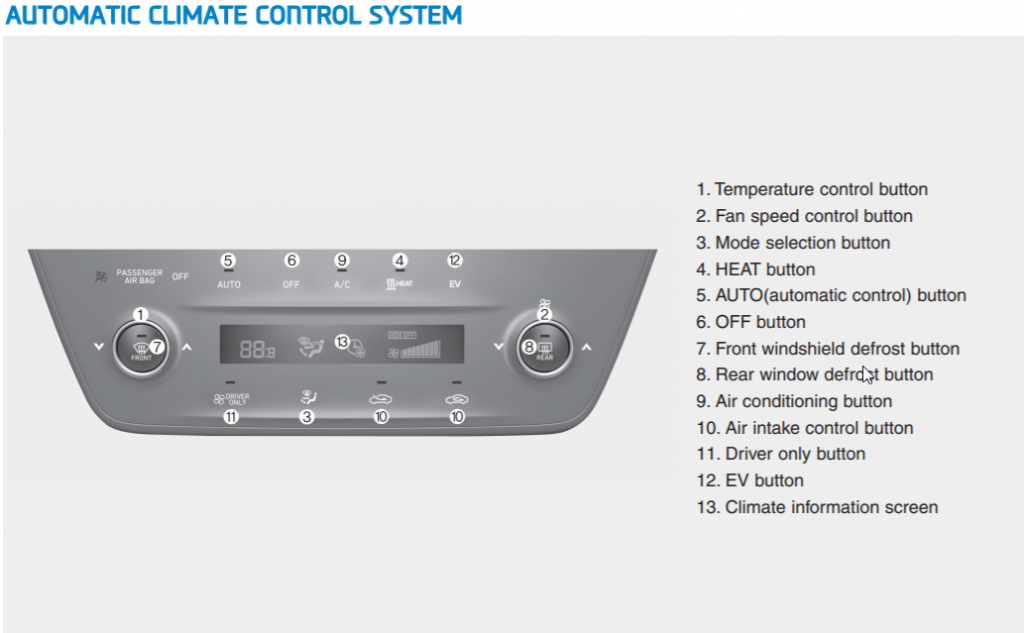
To change the temperature unit from °C to °F or °F to °C:
Press and hold the AUTO and OFF buttons on the climate control unit for 3 seconds.
KONA
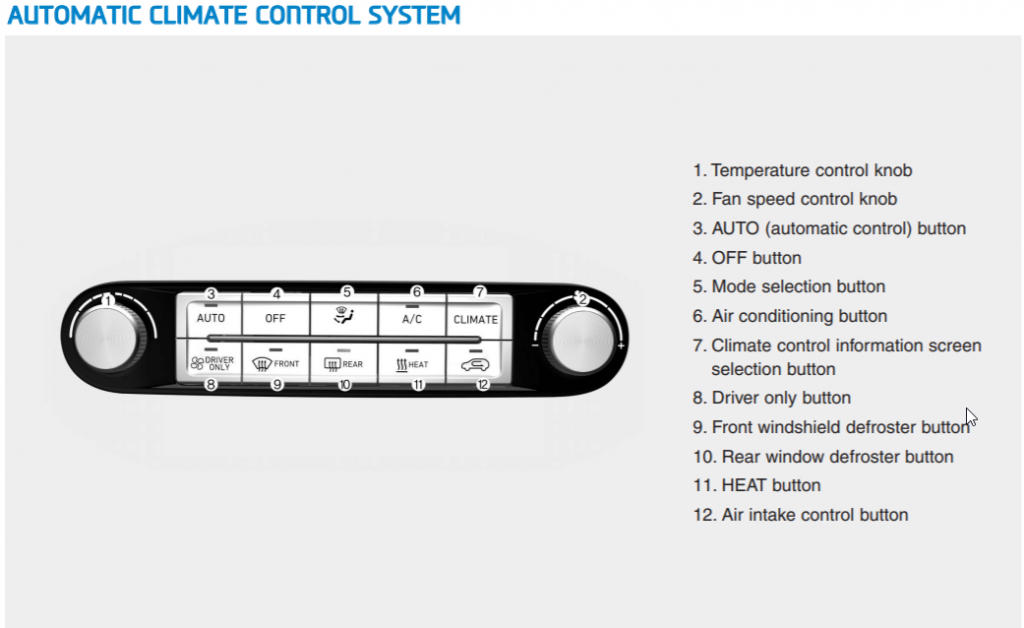
To change the temperature unit from °C to °F or °F to °C you have two options:
- On the LCD screen go to:
USER SETTINGS MODE →
OTHER →
TEMPERATURE MODE →
- Press the AUTO button while pressing the OFF button on the climate
control unit for 3 seconds
- Can I set the desired temperature in my car ?
- Response
To set the temperature in your car you can use either the BlueLink app or the setiings of your vehicle with the automatic climate control system:
IONIQ
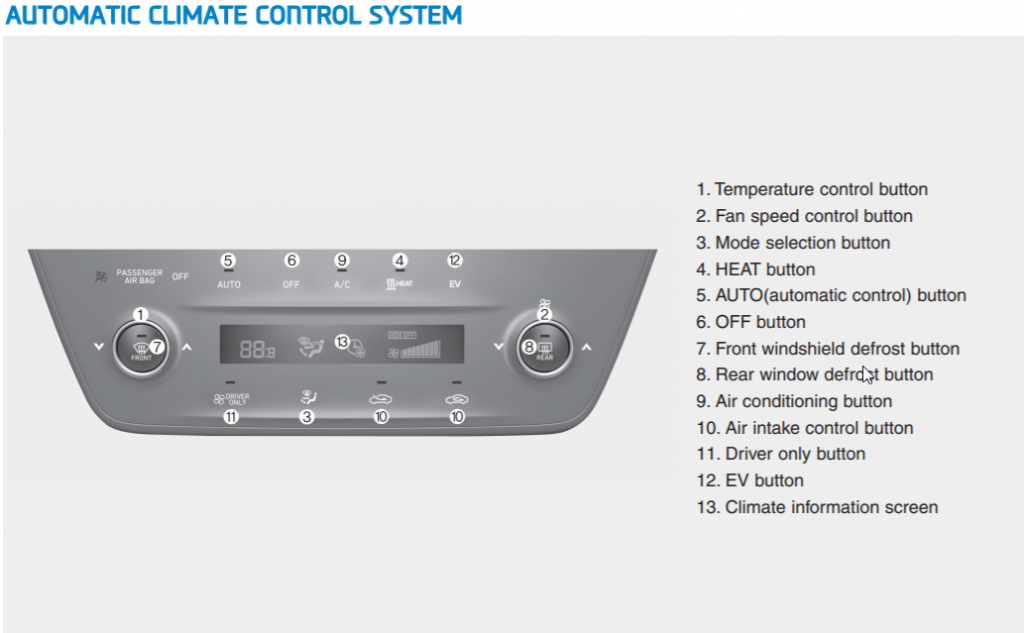

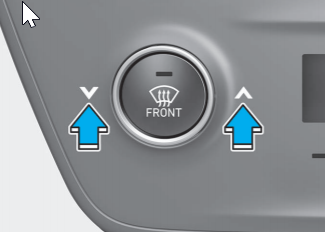
Automatic Heating and Air Conditioning Settings
- Press the AUTO button.
The modes, fan speeds, air intake and air-conditioning will be controlled
automatically by the temperature setting you select.
- Press the temperature control button to the desired temperature.
To turn the automatic operation off, select any button of the following::
- Mode selection button
- Front windshield defroster button (Press the button one more time to deselect the front windshield defroster function. The ‘AUTO’ sign will illuminate on the information screen once again.)
- Fan speed control knob
The selected function will be controlled manually while other functions operate automatically.
Manual Heating and Air Conditioning Settings
The heating and cooling system can be controlled manually by pushing buttons other than the AUTO button.
- Start the vehicle.
- Set the mode to the desired position.
- Set the temperature control to the desired position.
- Set the air intake control to the outside (fresh) air position.
- Set the fan speed control to the desired speed.
- If air conditioning is desired, turn the air conditioning system on.
- Press the AUTO button in order to convert to full automatic control of
the system..
KONA
To set the temperature in your car you can use either the BlueLink app or the setiings of your vehicle with the automatic climate control system:
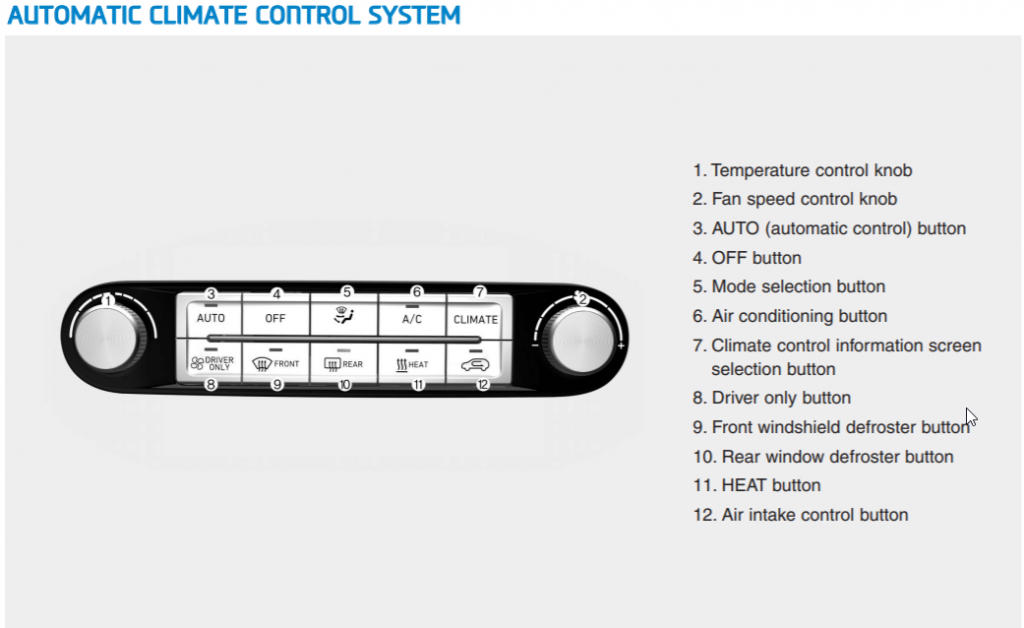

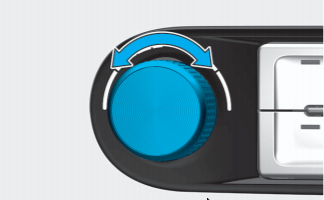
Régulation automatique de la température
- Press the AUTO button.
The modes, fan speeds, air intake and air-conditioning will be controlled automatically by the temperature setting you select.
- Turn the temperature control knob to the desired temperature. To increase the temperature, turn the know to the right. To reduce the temperature, turn the knob to the left. The temperature will rise or fall by 0.5 °C at each interval.
To turn the automatic operation off, select any function of the following:
- Mode selection button
- Front windshield defroster button (Press the button one more time to deselect the front windshield defroster function. The ‘AUTO’ sign will illuminate on the information display once again.)
- Fan speed control knob
The selected function will be controlled manually while other functions operate automatically.
Manual Heating and Air Conditioning Settings
The heating and cooling system can be controlled manually by pushing buttons other than the AUTO button.
- Start the vehicle.
- Set the mode to the desired position.
- Set the temperature control to the desired position.
- Set the air intake control to the outside (fresh) air position.
- Set the fan speed control to the desired speed.
- If air conditioning is desired, turn the air conditioning system on.
- Press the AUTO button in order to convert to full automatic control of
